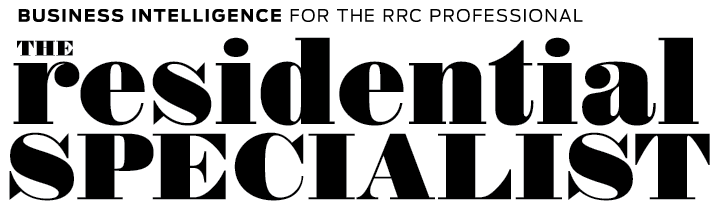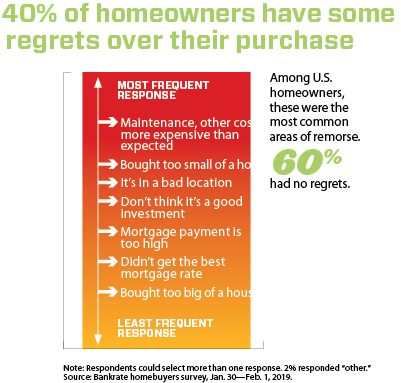Take back your email and your time.
By Gwen Moran
Meet your Designation Maintenance Requirement today! Read this article and “Looking Back to Plan Ahead” on p. 23, take a 10-question quiz and earn 2 credits. Click here for the quiz!
If you’re like most professionals, simply mndanaging your email messages every day is a considerable task. A 2015 survey from Adobe Campaign, an email marketing solutions provider, found that U.S. workers spend more than 30 hours each week checking, responding to and otherwise dealing with email. That’s the equivalent of a substantial part-time job.
“It’s a huge issue with time management and customer service,” says Becky Ivins, CRS, owner of Oklahoma City, Oklahoma-based Movers Real Estate Company. “As my business has grown, so has my inbox.”
The good news is that smart email management strategies can help you recoup some of that time—and devote it to working on your business instead of plowing through your inbox. And, don’t worry—you don’t even have to promise to get to “inbox zero.” Use these seven tips instead.
1. Limit your review times
When Adobe Campaigns did a follow-up survey in 2017, they found that people were “constantly” checking email. The ubiquitous nature of smartphones makes it easy to take a peek anytime and anywhere—and we do. Nearly 80 percent admit to checking work email on vacation, nearly 70 percent check email while watching TV and 45 percent even admitted to checking email while in the bathroom.
Instead, try checking your email at specific times. A 2014 study from the University of British Columbia found that limiting email check-ins to three times a day reduced stress—and had no other negative effects on communication or business relationships. If three times per day doesn’t work for you, adapt to what does. But the key is limiting check-ins to specific times so email monitoring isn’t a constant habit.
2. Have a Plan of Attack
Leaving emails to pile up in your inbox is a recipe for something to get overlooked. Joshua Ives, CRS, a licensed REALTOR® with Edina Realty in Chanhassen, Minnesota, has a strict plan of attack when he reviews his email messages. “I’m rigid with how long emails are allowed to stay in my inbox,” he says. Every email message is answered, forwarded, filed or deleted as soon as possible.
Email Tools You Can Use
Email overload is a common problem. The good news is that there are a number of useful apps and services to help you manage it.
Unroll.me: Streamline your inbox. This app scans for subscription emails, then allows you to easily unsubscribe and receive the rest in once-a-day digest form. Available for iOS. Free.
SaneBox: This service works with a variety of platforms and will sort your email into those it thinks are a priority, as well as those that can wait. The app has a number of other handy features, such as automatically saving attachments to the cloud and allowing you to schedule reminders. It works with multiple email platforms. Tiered pricing starts at $7 per month with discounts for a 12-month purchase.
Organizer by Otherinbox: Another service that works across email platforms, Organizer files your email messages for you and sends you an organized daily digest. It works with multiple email platforms. Free.
As part of a large broker network, he says he doesn’t get that much spam because the company’s system typically catches it. He deletes redundant email chains or messages on which he didn’t need to be copied. He tries to respond immediately when he can or forward the email to the appropriate person. On a rare occasion when he can’t, he’ll leave the message in his inbox—but that starts an internal clock of sorts. “If a message is still there after 24 hours, it means the sender needs a response from me and the message is flagged for follow up,” he says. This system lets him stay on top of his email and ensure each message is treated appropriately.
3. Create a Filing System
Just like a paper filing system, an email filing system can help you organize your email messages by subject, client and other indicators. Lilli Schipper, CRS, a REALTOR® with Island and Resort Realty in Fort Lauderdale, Florida, uses Microsoft Exchange, which is cloud-based, and allows her to access her email from any connected device, and send files and messages from her phone.
“As a REALTOR®, we have a lot of customers at one time, and it can be hard to keep everything organized. I create folders and subfolders for everything. So, I have a folder in my cloud-based email that is for sellers, and subfolders for each seller I’m working with at the time. Then I have a folder for buyers, with subfolders for each buyer I’m working with at the time,” she says.
4. Target Zero Messages in Your Inbox
Ives’ goal is to minimize messages in his inbox as quickly and often as possible. “I don’t know how other agents refer back to emails when they have thousands of them unorganized. Some agents in my office have up to 20,000 emails in their inbox. This just wouldn’t work for me,” he says.
But some are not as comfortable with the email minimalist approach. Laurie Drucker, CRS, a REALTOR® with Kensington Real Estate Brokerage in Attleboro, Massachusetts, says keeping useful email messages in her inbox gives her a historical—and searchable—record of her correspondence, which comes in handy when she needs to track down correspondence, documentation and other details. “I’m terrified of losing things. I have contacts in my email. I have it all backed up. I use it for source generation. It’s a wealth of information,” she says.
Drucker uses Folio, a platform that helps REALTORS® manage their deal-related communication and automatically files incoming email messages based on the deal with which it’s associated. When something important lands in her email box, she’ll mark it “unread” even after she has read it. That’s a note to herself that she needs to follow up on it. “I’m not a ‘zero-inbox’ person. I’m a ‘zero inbox unread’ person,” she says. Choose the right approach for your personal style.
5. Clear the Clutter
Drucker regularly takes time to unsubscribe from unwanted email lists to cut down on volume. Then, she uses Unroll.me, which manages all of her subscribed emails. She indicates which recurring messages she wants to stop receiving and which she wants included in a digest. The app then consolidates merchant ads, newsletters, Twitter notifications and other non-urgent email messages and delivers them in a single daily email digest.
6. Use Separate Accounts
Ivins uses separate email accounts for personal and business matters. “It takes some time to ‘train’ family and friends that personal matters, purchases, vacation travel plans, etc., all go to personal email,” she says. According to the Adobe Campaign study, that approach can cut email time at work by roughly half.
Similarly, you can use separate email accounts for various clients and purposes, especially if you’re working with a team. For example, have different email addresses for buyers and sellers that can be automatically routed to the appropriate team members.
7. Tap Your Staff
Ivins’ transaction manager opens her business email messages and forwards all personal email to her private account. She takes action on the business emails she can handle and files those into email folders. Any messages that are “must-reads” for Ivins are marked with the email platform’s “mark as important” function—in some, that’s a star or other symbol. Because Oklahoma requires that REALTOR® records be kept for five years, Ivins prefers an elaborate folder system that allows her to keep large volumes of email organized.
On weekends, Ivins has a virtual assistant who opens her email and alerts her to anything urgent, such as an offer that has come in by email or a client who has an issue that needs an immediate response. “Having staff with good judgment skills is a must.”
By creating an approach and system that works for you, managing email doesn’t have to be a constant frenzy. Use these tips to take back your time and spend it in a way that’s most important to you.