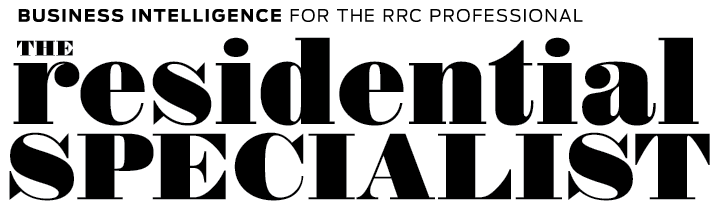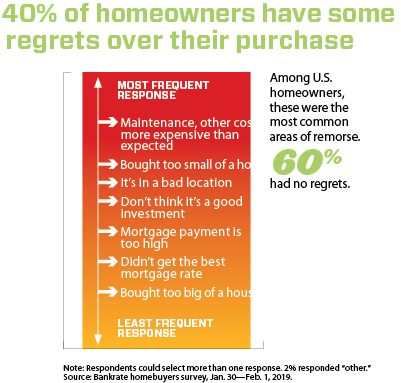Having the right tech gadgets for your business can make all the difference. Whether you’re navigating to the next home showing or hosting a virtual tour, it’s no secret that technology can make a REALTOR®’s day easier and more seamless. What has become a choice in the past has now become a necessity. After speaking with several CRS agents, it was a mix of new and older technology that helped them survive 2020.
Ahead, we rounded up five tech gadgets that RRC members say they couldn’t have survived 2020 without.
DocuSign
DocuSign offers eSignature services that enable you to remotely send and sign contracts and agreements with your clients. As a real estate professional, you can close more transactions faster and with better results.
Tamara Towns-Pozorski, CRS, covers a large area in southeast Wisconsin and sometimes has clients who are a 45-minute drive away. Using DocuSign to get client signatures is a huge time saver.
“It allows me to send docs to a client when it is convenient for me, and allows the client to sign the documents when it is convenient for them,” she says. It also allows me more time with my family because I don’t have to spend as much time meeting with clients in the evenings to get in-person signatures on paperwork.”
Clients can also fill out their Real Estate Condition Report electronically using DocuSign, which allows for more clarity in their additional comments/explanations on that form, versus sometimes messy handwriting.
TIP: Personalize your DocuSign profile. As a real estate agent, your brand is your business. With DocuSign, it’s easy to add professional branding into digital documents you send. These simple touches make it easy for clients to find and sign critical documents, while also keeping your brand front and center during interactions with prospective customers.
Dropbox
REALTORS® are constantly on the go: they can benefit tremendously from having access to their files from any device. Dropbox has been called the “hard drive in the sky”—as you can access it from any device you own. So, if you have a closing file on a property stored on Dropbox, then you can access that file on any of your devices. Emailing that document to escrow or your client can be done directly from the Dropbox app on your phone.
“I love Dropbox. I can be taking a walk and receive a call about a current or past sale, and look up information while on the phone and answer the question,” says Jerry Moscowitz, CRS.
TIP: Dropbox is a web-based system, so all your files are in the cloud. Real estate agents should consider the plug-in that you download on your computer (or app for your phone). The plug-in automatically adds a Dropbox icon anytime you want to save or open a file on your computer. It is like having another hard drive and is a great time saver when looking for items.
Word Swag
Have you ever thought about adding “graphic designer” to your résumé? We’ve all seen text overlays on photos where the text itself is a design element—it can be a very powerful way to make an impression and get reactions.
But how can an average real estate agent with no design training easily and efficiently create beautiful designs that stand out? For Melissa Lundgren, CRS, it’s Word Swag.
Custom text layouts can really make your marketing pop—from social media posts and blog graphics, to direct mail, listing descriptions, email marketing and much more. Word Swag is an amazing app that gives you access to countless custom text layouts. The tool will take your words and turn them into an attention-grabbing, professional-looking design in seconds. It even has a library of hundreds of quotes and sayings if you are on the hunt for inspiration.
TIP: Simply upload your photo into the app, crop or make other minor edits, add the custom text layout of your choice and your graphic is ready to go! For real estate agents, it’s always ideal to include your photo and contact information on the graphics you create.
To stay up to date on technology trends, visit RRC’s education catalog at CRS.com/catalogsearch.
Photo: iStock.com/bubaone